Emu Loader
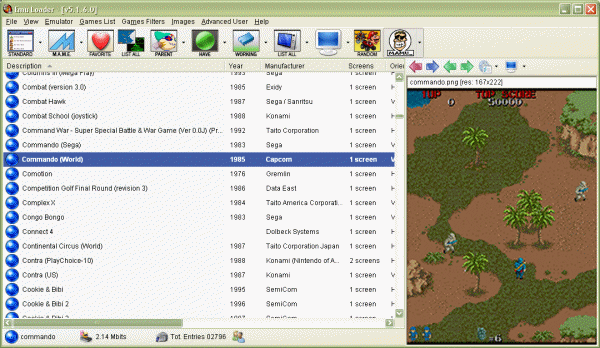
Emu Loader is a GUI (Graphical User Interface) for many arcade, console, computer, handheld emulators
Arcade Emulators: MAME, Supermodel * Sega Model 3, Daphne, Demul, HBMAME, DICE, Sega Model 2, ZiNc
Console/Computer Emulators: see Systems/Emulators section for the complete list.
* Arcade: Support MAME, MAME Plus!, UME, WolfMAME, HqMAME, SDLMAME/SDMUME emulators (other MAME variants might work)
* Arcade: Support for a second MAME emulator so you can choose between two MAME builds when running games (AlterMAME)
* Arcade: Support for MAME software list games (non-arcade): consoles and computer games (MAME v0.162 or newer required)
* Arcade: ROMs validation system (audit), except for Daphne emulator and the emulator selected in AlterMAME
* Arcade: Detection of ROMs CRC32 collisions and SHA-1 checksum validation
* Arcade: Support MAMu_ icons. Awesome custom game icons made my MAMu_ (unzipped or zipped)
* Support for 4K screen resolution 3840x2160. Forms and controls resize automatically, screen layouts might look different (night mode must be enabled)
* View game preview images: title snapshot, game snapshot, marquee, flyer, cabinet, control panel, software cover, PCB, in-game artwork, end, boss, logo, score, versus, game over, how to play, select
* Support for zipped MAME software list image sets like snap_sl.zip, titles_sl.zip, covers_sl.zip. All image categories are supported
* Unzipped and zipped images support (.png and .jpg formats)
* Up to 30 images per category
* Image format detection to prevent crashes (when a file have .png extension but image is JPEG format)
* Image preview layouts. View multiple game image categories at the same time. Layouts can be customized
* Night Mode. For those who want to use the frontend with a dark theme. Partially customizable
* Multiple games list view modes to choose from, including grouped view (parent+clones) and a cool thumbnails view
* Customize columns for details and grouped view modes. Hide columns, change width and their position
* Sort games by 2 columns in details view mode; hold Ctrl key and click on the second column
* Arcade: Select a file to play or record input before starting MAME
* Arcade: Select a save state before starting MAME
* Arcade: Insert a memory card file before starting MAME (only for supported machines)
* Watch game video previews using your favorite media player. My favorite app is Media Player Classic Home Cinema
* Arcade: Support for AntoPISA's catver.ini, category.ini, version.ini, catver.ini, nplayers.ini, languages.ini,
* Arcade: Support for AntoPISA's mess.ini to filter out non-arcade MAME machines (available in renameSET pack or version.ini pack)
* Advanced games filters, including a search bar for quick seaches
* Arcade: Several filter options to hide undesirable games with the help of catver.ini. Games like cassino, slot machines, mature/adult, pinball machines
* Customizable filters tool bar. Hide buttons or use a small tool bar
* MAME Machines Filter Panel, to list all MAME machines with software list games, filter games by machine (Machine tool bar button)
* Minimum screen resolution required: 1024x768 / 1280x720
* Arcade: Support several .dat files for MAME: Mameinfo, Arcade History, MAME Score, MAME Action Replay, MESSInfo
* Browse games list with arcade controllers: X-Arcade, HotRod SE, SlikStik, Detonator II
* Favorites lists. Create a list of your favorite games. You can create as many profiles as you wish
* Delete/copy/move your game files with ease. Includes a nice progress dialog
* Arcade: Partial support for older MAME builds. Mininum version is MAME 0.37 beta 15 (0.51); DOS MAME, MAME32, MAMEUI are not supported
* Arcade: Create custom game settings
* Arcade: Support to run multi-slot machines with Neo-Geo MVS, Sega Mega-Tech System, ST-V (MAME v0.154 minimum required)
* Frontend settings are stored in .ini files, Windows registry is never used
* Arcade: View game info from the internet using ProgettoEMMA website
* Arcade: Partial support for MAME / HBMAME merged sets
* Detection of bad .zip files using ZipForge library
* Support ROMs in 7-Zip format (.7z). MAME, HBMAME and Demul emulators only. File 7z.dll required
* Console/Computer: Any emulator that load games from the command line can be used
* Easy access with popup menus and tool bar buttons
* Console/Computer: Up to four (4) different emulators can be used for each system. Some games might run better on different emulators
* Console/Computer: Fully customizable emulator command line parameters
* Console/Computer: Up to 5 different media types: cartridges, disc images, floppy disks, cassette tapes, hard disk drives
* Console/Computer: Two customizable parameters for each media type. The 2nd parameter is optional and it's implemented for special cases, specially
Atari 800 and Amiga emulators, but it can be used on any system
* Console/Computer: Mount/unmount disc images on a virtual drive (Daemon Tools, SlySoft Virtual CloneDrive, Alcohol 120%, etc). Required by some
emulators . Select a virtual drive app in emulators setup screen and enable it in games popup menu
* Console/Computer: Separate games folders by media type and with recursive scanning. You must place your games of different media in different folders
* Console/Computer: Load games with multiple floppy disks by selection them all (Amiga, Commodore 64/128/VIC-20, Atari 800/XL, Apple II/IIGS).
Some usage rules must be followed! See .rtf documents in frontenddir\docs\console_computer\special_rules\ folder.
This feature is hard-coded in the frontend's source and cannot be customized
* Console/Computer: Unicode filenames support (except for zipped game images)
* Played games info: times played, last time played, total playtime
* Quick access of the last 25 played games (MRU). One list per system
* Console/Computer: Add more games to an existing list. Useful if you need to add more games located on different HDDs, CDs, external HDDs, etc
* Console/Computer: Play games with the associated application in Windows
* Customize the games list font, one for each system
* Choose between mulitple icons sizes in details/grouped view modes