DBGL - Linux (32bit)
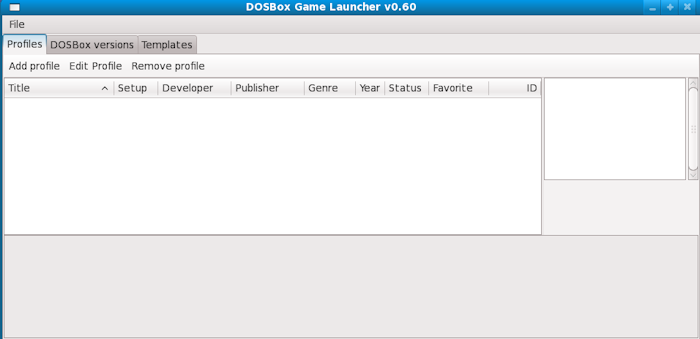
DBGL is a Java frontend for DOSBox, based largely upon the proven interface of D-Fend.
* Multi-platform: Windows, Mac OSX and Linux (both x86 and x64) are supported, and DBGL should be easily portable to other systems.
* Multi-language support; Currently, English, Chinese, Danish, Dutch, German, Italian, Korean, Spanish and Russian translations are available (although some are incomplete).
* Highly portable: DBGL uses relative paths so that you can use the same DBGL installation on whatever disk/folder/location, and even multiple operating systems.
* DBGL supports almost all of DOSBox' official configuration options, and allows the user to add their own option values (if applicable). Some unofficial options are supported, such as Glide, vsync, pixelshaders and the like.
* Multiple DOSBox versions support. You can configure/manage multiple DOSBox versions (v0.74, v0.73, v0.72, v0.71, v0.70, v0.65, v0.63 or custom/SVN builds) inside DBGL and associate a specific version per profile. What's more, it is possible to change the association to another DOSBox version either by keeping all configuration settings, or just the alterations from the default.
* Templates support. DBGL comes with a few example templates to simplify setting up a game for a specific PC era. And you can create your own templates on which to base your profiles.
* A simple, yet configurable interface which keeps track of dialog sizes, profile list column settings and ordering, the last selected profile and much more. It also tries to assist the user when entering profile data (for example by pointing out when some information is missing, by reusing directory locations, by implementing auto-completion, auto-mounting, browsing inside ISO/BIN/(7)zip-files, etc.).
* Many fields in which to define meta information about your games, such as its developer, publisher, status, URLs, PDFs, etc. Also available are 10 extra fields for user-definable content.
* The ability to create desktop shortcuts on both Windows and Linux (Gnome and KDE) environments.
* Internet information querying! DBGL can contact MobyGames or Pouet to receive information about a game or demo by using the profile's title. When multiple matches are found, DBGL will display a popup screen in which you may select the correct entry. Even cover-art and screenshots can be fetched and saved in DBGL.
* Powerful multi-profile editing; selecting multiple profiles to edit will open the profiles editing dialog as usual, showing the common settings or greyed-out settings that differ among the profiles. You can then change the settings as you like (as you would normally do with a single profile). Whether its changing a DOSBox associations, querying MobyGames for information, creating desktop shortcuts or deleting certain profiles, its all possible in a single action.
* Basic support for 'Windows system integration', meaning you can use the Windows Explorer, right-click on a game executable, and select Send To -> DBGL to add the game to DBGL's profiles list.
* Easily create duplicates of existing profiles (ctrl-d).
* Profile/Game Export: Just select the profiles that you want to export in the list, choose File->Export in the menu and go through the wizard to export your profile(s) or game(s).
* Profile/Game Import: Click File->Import in the menu, and select a package (*.dbgl.zip) to import. You will once again enter a wizard that leads you through the steps. Review package information, select the profiles or games that you want to import and off you go! Some example game packages to try out are available here.
* Filter tabs; you can add a filter to the profiles list by typing ctrl-f. This creates an inner tab in the profiles list showing a certain subselection of your profiles. For example, you can create a filter to only display profiles with the string 'quest' in it's name, but (much) more complicated filtering is also possible. When multiple profiles in the list are selected upon filter creation, DBGL will keep that selection in a filter tab.
* Support for so-called Booter games.
* Has the ability to export your game-list to a file, such as a plain TXT file, a basic .CSV or a fancy HTML page.
* (7)zip-file mounting support (using a dosbox version that has PhysFS integrated, for example Ykhwong's or Gulikoza's).
* Performance: DBGL can easily handle thousands of profiles (using the Java HSQLDB database engine and SWT GUI library, caching game screenshots and by using lazy loading when possible)
* Support for setting custom environment variables to globally override certain DOSBox settings (as explained here).
* No data replication; all DOSBox profile information that can be stored in the .conf file is stored in there, and only in there. Extra information such as the profile's Title, developer name, status etc. is stored in a single human-readable database file (database.script). What this basically means is flexibility: you can start a profile without even using DBGL (dosbox -conf dosbox.conf -conf profiles\lemmings.conf), if you want.
* D-Fend profiles importing (the original but cancelled D-Fend from MabusRaeen)
* Fully automated build system. Anyone who wants to contribute something codewise, should be able to build the DBGL packages by just downloading the source package and using Apache Ant.