ACE-DL - Windows (64bit)
ACE-DL - Windows (64bit)
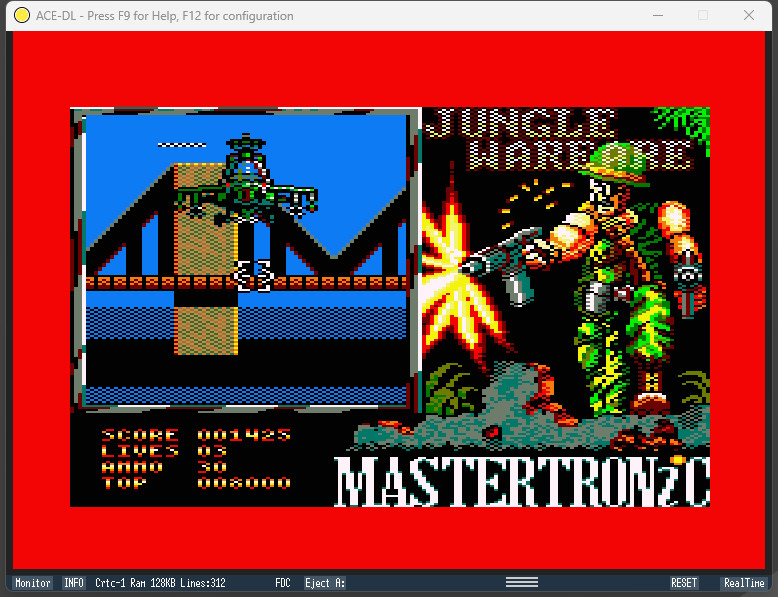
ACE-DL - Windows (64bit)
File Size:
4.71 MB
Version:
2024/04/19
Date:
19 April 2024
Downloads:
35 x
ACE-DL is an Amstrad CPC emulator with good compatibity. Several notable features are joystick support, video recording and rewind.
The emulator has no instructions but there are Youtube videos at https://www.youtube.com/watch?v=21mwEpc8QoQ and https://www.youtube.com/watch?v=wIKGvpnJLUo that will help.
Notes
Disk images must be in the dsk folder.
To load a game hit the f12 key, select "Floppy & Drives", then "insert Floppy in drive A".
Esc back to emulator screen.
Type cat
Type run"(name_of_game) Hit the shift + 2 keys to enter the double quote.
Powered by Phoca Download